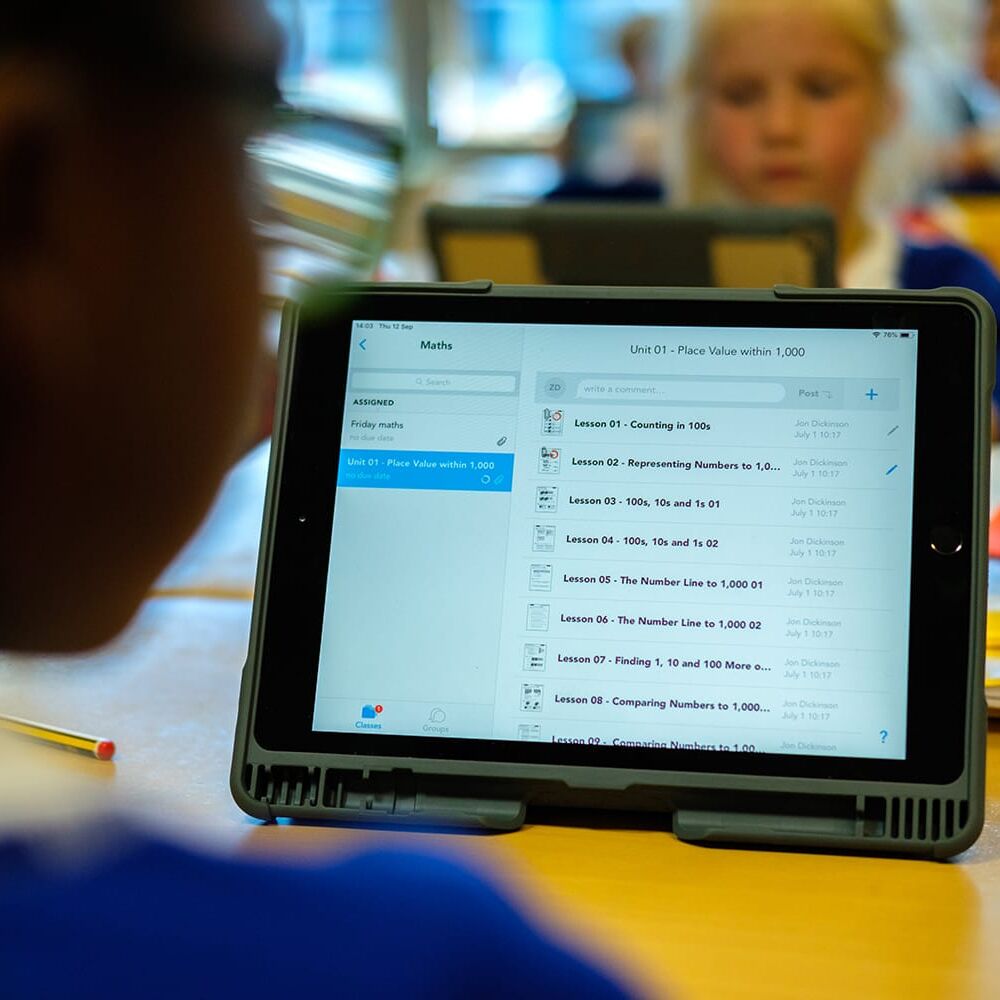The Government expect children in Key Stage 1 (Y1 & Y2) to complete a minimum of three hours home learning each day whilst Key Stage 2 children (Y3-Y6) should complete a minimum of 4 hours per day.
Those hours include both direct teaching and time for pupils to complete tasks or assignments independently. A member of staff will monitor this work and will contact the child/family if work is not completed daily. A member of staff will also mark this work and give feedback.
We recognise that some pupils may not have suitable online access at home. We support those pupils to access remote education by providing learning packs which are sent home.
Remote Learning Responsibilities
Find out what part you can play when it comes to home learning.
Nursery
How will my Nursery child learn at home?
Parents will be sent a remote learning activity sheet every week to complete. Nursery will also tweet activities which are all linked to our topic ‘Are we there yet?’ which is all about transport.
Below is a timetable we suggest you follow:
9-9.30am P.E with Joe or other physical activity
9.30-10.30am Free choice
10.30-11am Remote learning activities
11-11.30am Free choice
11.30-12pm Songs/rhymes/story
12-1pm Lunch
1-1.30pm Remote learning activities
1.30-2.30pm Free choice
2.30-3pm Remote learning activities
Reception
How will my Reception child learn at home?
Parents will be sent a remote learning activity sheet every week to complete. It’s really important that EYFS children do not sit for too long on each task. We’d suggest around 20 mins if they are engaged and enjoying it and then contrasting it with the next activity or play.
Talking and playing with small world toys and games are incredibly important parts of development.
Below is a timetable we suggest you follow:
9-9.30am P.E with Joe or other physical activity
9.30-10.30am Maths and Communication and Language
10.30-11am Break
11-12pm Phonics
12-1pm Lunch
1-1:30pm Story time and Nursery Rhymes
1:30-3pm Afternoon activities related to topic e.g Personal Social and Emotional, Expressive Arts and Design and Knowledge and Understanding of the world.


Key Stage One
How will my KS1 child learn at home?
Children will be sent work and Keynotes to complete on Showbie. Children who haven't taken an iPad home will be sent a remote learning activity sheet every week to complete.
Below is a timetable we suggest you follow:
9-9:30am PE with joe or other physical activity
9:30-10:30am English
10:30-10:45am Break
10:45-11:45am Maths
11:45-12:15pm Phonics
12:15-1:15pm Lunch
1:15-1:30pm Daily reading
1:30-3pm Topic or afternoon related activity
Key Stage Two
How will my KS2 child learn at home?
KS2 teachers will be engaging with children live via Showbie each day and setting work for them to complete.
Below is a timetable we suggest you follow:
9-9:30am PE with Joe or other physical activity
9:30-10:30am Maths
10:30-11:00am Break
11:00-12:00pm English
12:00-1:00pm Lunch
1:00-1:30pm Reading
1:30-3:00pm Afternoon activity related to topic

Remote Learning Responsibilites
Parents & Carers
Please make school aware if your child is unwell and unable to complete work. If your child should be accessing live lessons please make sure they are online on time. It's important not to miss the start of the lesson just like when we are in school.
Support
Support my child with their learning if needed.
Take Breaks
Encourage my child to take regular screen breaks (recommended 10 minutes every hour).
Good Behaviour
Encourage the same level of behaviour as if they were in school.
Talk
Engage in conversations with teachers when necessary.
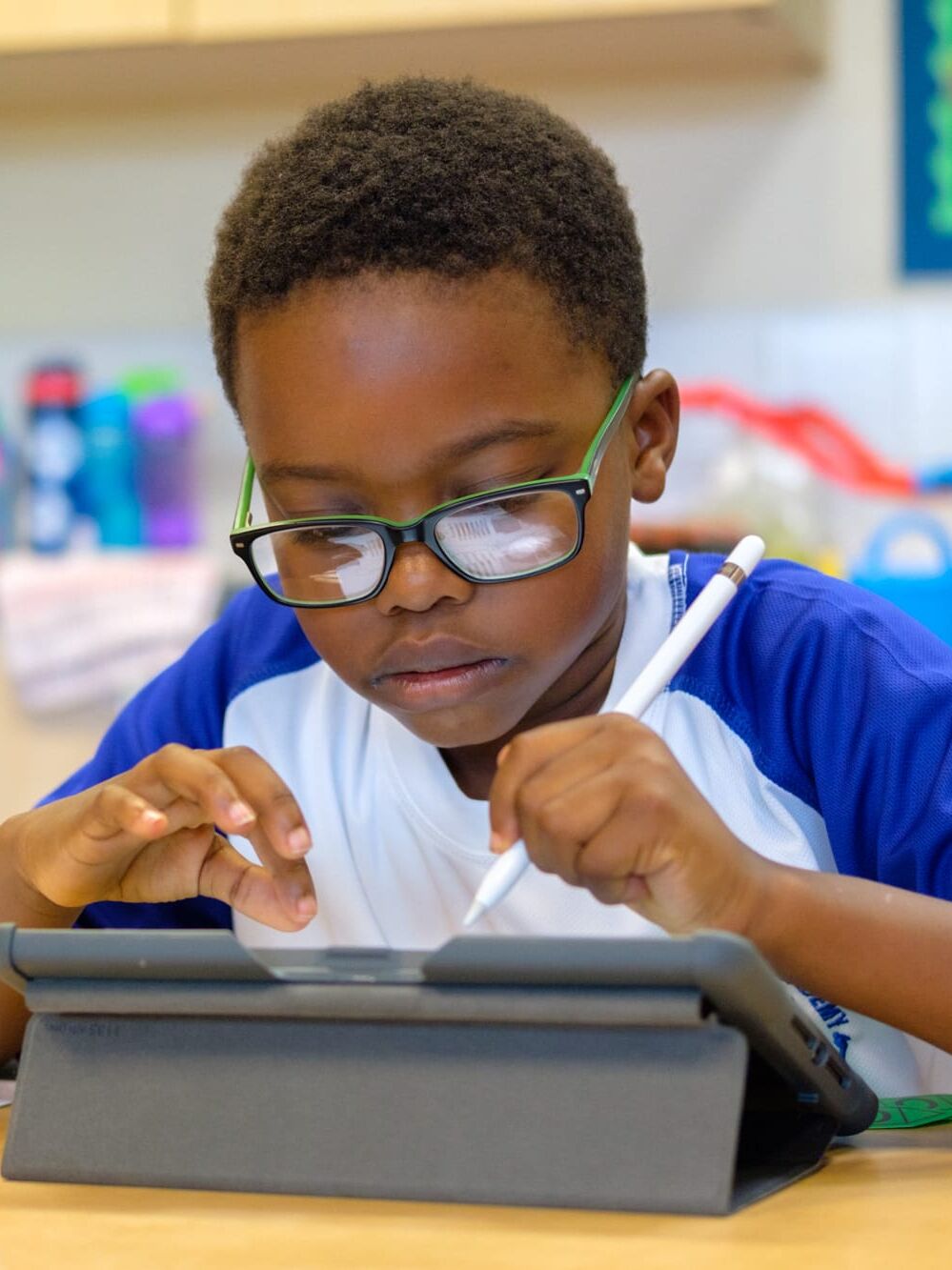
Remote Learning Responsibilites
School Responsibilities
The latest lockdown is challenging for everyone but we are doing everything we can as a school to ensure that children receive high-quality remote education until the pressures on the NHS ease and school can re-open to all.
Pupil Accounts
The school will provide children with a Showbie account to access work set by our Teachers.
Levels of Learning
Consider the needs of all learners and take into account different levels of learning.
Safeguarding
Our staff will follow usual safeguarding procedures.
Online Safety
Provide families with information on how to stay safe online.
Remote Learning Responsibilites
Pupil Responsibilities
Pupils might not be in school but they also have a responsibility when it comes to their learning. Children must be ready and on time for their online lessons and ensure their iPad is looked after and charged for a day of learning.
KS2 children who are accessing live lessons must make sure they are online on time. It’s important not to miss the start of the lesson just like when we are in school.
Stay Secure
Don't share login details or password with anyone else.
Behave Sensibly
Behave respectfully like I would in the classroom and give learning my all.
Be Careful
Take care of the iPad and Pencil
Workspace
Carry out learning in a suitable area at home.
Take a Break
Take regular screen breaks. We recommend 10 minutes every hour.
Complete Work
Complete and return work set by my teacher.
Online Safety
Stay Safe Online
What are the online risks for your children?
View our top tips for staying safe at home…
Help with Remote Learning
Are you having problems accessing Showbie?
Click the button below if you need help logging your child in to Showbie or if you are receiving messages about Apple ID’s on your child’s iPad.
Contact
Do you need more information?We’ll be happy to help.
Our Office team of Mrs. Sharp and Mrs. Brown are here to help you. If a Parent requests a paper copy of any information from our website we can provide it to you free of charge. Our Chair of Governors, Rev. Dave Street can be contacted via the Academy.
Kingsland C.E. Academy
Eaves Lane
Werrington Road
Bucknall
Stoke-on-Trent
ST2 9AS
01782 229 138
SENCO:
Nicola Wilson
nwilson@sbmat.org